
I know they're a huge pain in the butt, but with the new Shape Tool, it makes drawing circles super easy now! You can even make them ovals just by making the width longer than the length and vice versa Here's a quick tutorial I made a while back on how to make perfect circles in SAI 2. *EDIT* THIS IS NO LONGER NECESSARY UNLESS YOU'RE USED TO IT! SAI 2's Ellipse Ruler let's you make perfect circles and you can resize the ruler to fit your needs (Holding shift and dragging one of the box outline corners up or down changes the size) I'll be keeping this up in case people prefer this method over the ruler method! I wasn't aware until recently that the rulers existed, so this new method is much better than the old one c: If you still want the old way, you can view it here: sta.sh/01tegly8cw9r If you have any other questions, feel free to ask and I'll get to them when I'm free.*EDIT 2* Here is the updated tutorial on making perfect circles. Hold Alt + Shift + Left Click (Drag) to rotate 45°ĬTRL / Shift / ALT are the magical keys to tweak rulers. Hold Alt + Left Click (Drag) to rotate the rulers. Special - Hold CTRL + Shift + Alt + Left Click (Drag) the outer control points with the Ellipse rulers to adjust the shape in respect to perspective. Additionally this will adjust the perspective for the Grid ruler. Hold CTRL + Shift + Left Click (Drag) to move the rulers while snapping to an axis.

Likewise - Hold CTRL + Left Click (Drag) to move the other rulers around like the Symmetry, General and Grid. (Although I will abuse the hell out of the Symmetry and General Rulers when I need to)
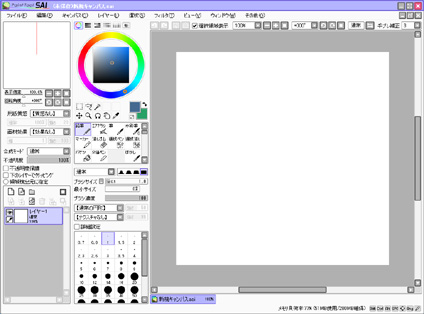
There are 4 types of rulers and you can have 1 of each active at any given time, with some rulers taking priority (General Rulers and Symmetry having highest priority with Grid taking 3rd and Perspective last.)Īs helpful as the Perspective rulers want to be, I still prefer using a perspective grid template when dealing with perspective in general.

The Icons at the top controls which axis your cursor snaps to ~ So keep that in mind if you're struggling to get the cursor to follow the correct axis.

Hold CTRL + Left Click (Drag) to adjust the points on the perspective ruler.


 0 kommentar(er)
0 kommentar(er)
